The gaming industry in the United States has always been at the forefront of technological innovation, pushing the boundaries of what is possible in visual experiences. With the integration of Artificial Intelligence (AI), game engines are evolving into powerful tools capable of rendering lifelike 3D scenes while maintaining efficiency. This article will take you on a journey through how AI game engines render 3D scenes, blending traditional rendering techniques with cutting-edge AI solutions to create visually stunning games.
Table of Contents
Traditional Rendering Techniques: The Foundation of 3D Graphics
Before diving into AI’s role, it’s crucial to understand the fundamentals of rendering 3D scenes. Traditional rendering techniques form the backbone of creating immersive 3D environments in gaming. Two primary methods are used:
- Rasterization: Rasterization is the most commonly used rendering technique in real-time gaming. It involves converting 3D models into 2D images that can be displayed on the screen. Rasterization is fast and efficient, making it ideal for real-time applications.
- Ray Tracing: Ray tracing simulates the path of light rays in a scene to create realistic lighting effects, including reflections, refractions, and shadows. Although ray tracing produces more lifelike visuals, it is computationally expensive, which can be challenging for real-time applications. For more on ray tracing, visit NVIDIA’s Ray Tracing Technology page.
These traditional rendering techniques provide the foundation upon which AI-enhanced rendering builds, improving visual fidelity and optimizing performance.
AI in Rendering Pipelines: Enhancing Efficiency and Quality
AI-enhanced game engines use a range of AI-based methods to improve the rendering process. These techniques not only boost visual quality but also optimize the performance of the rendering pipeline.
AI-Based Upscaling : AI Game Engines Render 3D Scenes
One of the most significant contributions of AI to rendering is AI-based upscaling. Technologies like DLSS (Deep Learning Super Sampling), developed by NVIDIA, utilize machine learning models to upscale lower-resolution images to higher resolutions in real time. This technique allows game engines to render fewer pixels initially, reducing the workload on the GPU while still delivering high-quality visuals. You can learn more about DLSS on NVIDIA’s official page.
AI Denoising
In ray tracing, noise is often introduced due to the complex calculations of light paths. AI denoisers help clean up these noisy images by predicting and removing artifacts, resulting in smooth and realistic visuals. AI denoising allows game engines to achieve the high-quality effects of ray tracing without the need for an extensive number of samples, making real-time ray tracing more feasible. Learn more about NVIDIA OptiX on NVIDIA’s OptiX Overview page.
AI-Assisted Global Illumination
Global illumination simulates how light bounces off surfaces, contributing to the overall realism of a scene. Traditional methods are computationally expensive, but AI models can predict light bounces and approximate complex light interactions, significantly reducing rendering times while maintaining quality. AI-assisted global illumination helps create consistent and realistic lighting across entire environments. For a deeper understanding, refer to Unity’s Global Illumination documentation.
Procedural Content Generation with AI
AI plays a crucial role in procedural content generation, allowing developers to create diverse and detailed 3D environments without manually designing every element. This can include textures, landscapes, and even architectural details.
- GANs (Generative Adversarial Networks): GANs are used to generate realistic textures and surface details. By training on large datasets, GANs can create high-quality materials that fit seamlessly into the game world, enriching the visual quality of 3D scenes. For more information, check out TensorFlow’s GAN tutorial.
- Automated Scene Composition: AI can also automate scene composition by generating assets and determining the best arrangement of elements. This automation saves time for developers while ensuring that the environment feels natural and immersive. To explore more, see our Game Maker Online Guide.
Real-Time Adaptation and Optimization
One of the core advantages of AI in rendering is its ability to adapt and optimize scenes in real time, depending on the player’s perspective or hardware capabilities.
Dynamic Level of Detail (LOD)
Dynamic Level of Detail (LOD) is a technique used to adjust the complexity of 3D models based on their distance from the player. AI algorithms can dynamically determine the level of detail required, balancing visual quality and performance. By reducing the detail of distant objects, AI allows game engines to allocate resources where they are most needed, optimizing frame rates without sacrificing visual fidelity.
AI-Based Culling
Occlusion culling is the process of determining which parts of a scene are not visible to the player and do not need to be rendered. AI-based culling techniques use reinforcement learning to predict which objects can be hidden, ensuring that only necessary parts of the scene are rendered, thus improving efficiency and performance.
AI-Driven Lighting and Effects
AI has revolutionized the way lighting and visual effects are applied in game engines, making them more realistic and resource-efficient.
Neural Radiance Fields (NeRF)
Neural Radiance Fields (NeRF) are AI models that reconstruct scenes by predicting how light interacts with different objects. These models can enhance real-time lighting effects, providing more accurate shadows, reflections, and other light-based interactions, making the environment appear more lifelike. For more insights into AI-powered game engines, explore our AI-Powered Game Engines for 2024: Top Tools.
Particle Effects and Physics Simulation
AI-enhanced particle effects such as smoke, fire, and explosions are made more realistic by training models on real-world data. AI algorithms control the movement, interaction, and appearance of particles, resulting in more natural and visually appealing effects that contribute to the overall immersion of the 3D scene.
AI-Enhanced Animation for Immersive Scenes
AI is also transforming animation, a critical aspect of bringing 3D scenes to life.
Facial Animation and Lip Syncing
AI-driven facial animation and lip-syncing have made it possible to achieve more realistic character expressions and speech synchronization. AI models, such as DeepMotion or MetaHuman from Epic Games, generate facial animations based on audio input, allowing characters to respond naturally during in-game interactions. If you’re interested in building your own game engine, refer to our How to Make a Game Engine from Scratch Guide.
Physics-Based Animation
AI is used to enhance physics-based animations, such as character movements and interactions with the environment. AI models dynamically calculate how characters should react to different physical forces, ensuring that actions like walking, running, or interacting with objects appear smooth and realistic. This helps create a believable and immersive environment for players.
Required Hardware, Software, and Skills for AI-Enhanced Rendering
Hardware Requirements
- High-Performance GPU: For AI-driven rendering and ray tracing, a powerful GPU like NVIDIA RTX series or AMD Radeon RX series is essential. These GPUs support AI features like DLSS and real-time ray tracing.
- Tensor Processing Units (TPUs): TPUs are used for AI model training, especially for deep learning models involved in rendering tasks.
- High-Performance CPU: A multi-core CPU is needed to handle complex computations and support the GPU in managing rendering tasks efficiently.
- Ample RAM: At least 32GB of RAM is recommended for handling large 3D scenes, textures, and running AI models smoothly.
Software Requirements
- Game Engine: Unreal Engine and Unity are popular choices, both of which support AI integration for rendering. Unreal Engine has built-in tools like MetaHuman for AI animation.
- AI Frameworks: Tools like TensorFlow, PyTorch, and NVIDIA CUDA are used for training and deploying AI models within the game engine.
- 3D Modeling Software: Programs like Blender, Autodesk Maya, or 3ds Max are used to create assets that are later enhanced through AI-driven rendering.
- Denoising Tools: NVIDIA OptiX is a common denoising software that leverages AI to clean up noise in ray-traced images.
Skills Required
- Understanding of Rendering Techniques: Knowledge of rasterization, ray tracing, and global illumination is crucial for working with AI-enhanced rendering.
- Machine Learning Basics: Familiarity with machine learning concepts, including neural networks and deep learning, is needed to understand how AI can be applied in the rendering process.
- Programming Skills: Proficiency in Python for working with AI frameworks and C++ or C# for game engine scripting is important.
- 3D Modeling and Animation: Understanding how to create and manipulate 3D models is essential for integrating assets into an AI-enhanced game engine. Explore our Quaternion Calculator and Vector Calculator for tools that can aid in developing and optimizing game physics and 3D rendering.
1. Comparison Table of AI Rendering Techniques
| AI Technique | Description | Benefits | Examples |
|---|---|---|---|
| AI-Based Upscaling | Uses machine learning to upscale lower-resolution images to higher resolutions | Reduced GPU workload, high-quality visuals | NVIDIA DLSS |
| AI Denoising | Removes noise from ray-traced images to create clean visuals | Achieves smooth visuals with fewer ray samples | NVIDIA OptiX |
| AI-Assisted Global Illumination | Predicts light bounces for realistic illumination | Faster rendering times, realistic lighting | Unity Global Illumination |
| Neural Radiance Fields (NeRF) | Predicts how light interacts with objects for accurate lighting effects | More lifelike shadows and reflections | AI-powered real-time lighting |
2. Hardware Requirements for AI-Enhanced Rendering
| Component | Recommended Specifications | Purpose |
|---|---|---|
| GPU | NVIDIA RTX series or AMD Radeon RX series | AI-driven rendering, ray tracing, DLSS |
| CPU | Multi-core high-performance CPU | Handles complex computations |
| TPU | Tensor Processing Units | Training deep learning models |
| RAM | 32GB or more | Managing large 3D scenes and AI models |
3. Comparison of AI Tools for Game Development
| Tool | Usage | Game Engine Integration | Website |
|---|---|---|---|
| Unreal Engine MetaHuman | AI-driven character animation | Unreal Engine | MetaHuman |
| Unity ML-Agents | Machine learning for game environments | Unity | ML-Agents Toolkit |
| NVIDIA DLSS | AI upscaling to enhance visual quality | Unreal Engine, Unity | NVIDIA DLSS |
| TensorFlow | AI model training and deployment | Compatible with multiple engines | TensorFlow |
4. Comparison of Traditional vs AI-Enhanced Rendering
| Aspect | Traditional Rendering | AI-Enhanced Rendering |
|---|---|---|
| Rendering Technique | Rasterization, Ray Tracing | AI-based upscaling, AI-assisted illumination |
| Computational Load | High (especially for ray tracing) | Reduced with AI upscaling and denoising |
| Realism in Visuals | High (with ray tracing) | Very high (AI-assisted effects improve realism) |
| Efficiency | Limited (requires powerful hardware) | Optimized for high-quality visuals with lower load |
How does AI enhance 3D rendering in games?
AI enhances 3D rendering by improving efficiency and visual quality through techniques like AI-based upscaling (e.g., NVIDIA DLSS), AI denoising for ray-traced scenes, and AI-assisted global illumination. These techniques reduce computational load while providing high-quality visuals, enabling real-time rendering even for graphically demanding scenes. AI also aids in dynamic level of detail adjustments and procedural content generation, making game environments more lifelike and efficient.
What is AI upscaling in games?
AI upscaling is a technique used in games to increase the resolution of images in real-time without significantly increasing the rendering workload. Technologies like NVIDIA DLSS (Deep Learning Super Sampling) use machine learning models to upscale lower-resolution frames to higher resolutions. This allows the game to render fewer pixels while maintaining or enhancing visual quality, improving frame rates and performance, especially in graphically intensive scenes.
How does ray tracing work with AI in game engines?
Ray tracing simulates how light interacts with surfaces to create realistic reflections, refractions, and shadows. AI plays a crucial role in improving ray tracing efficiency through AI denoisers that reduce noise in rendered images, which is common in ray-traced scenes due to complex light calculations. AI allows fewer rays to be traced while maintaining high visual quality, making real-time ray tracing feasible for modern games.
What hardware is required for AI-enhanced rendering?
AI-enhanced rendering requires high-performance hardware, including a powerful GPU like NVIDIA RTX series or AMD Radeon RX series for features like real-time ray tracing and DLSS. Tensor Processing Units (TPUs) are used for training AI models, and a multi-core CPU is needed for handling complex computations. At least 32GB of RAM is recommended to smoothly manage large 3D scenes, textures, and AI models.

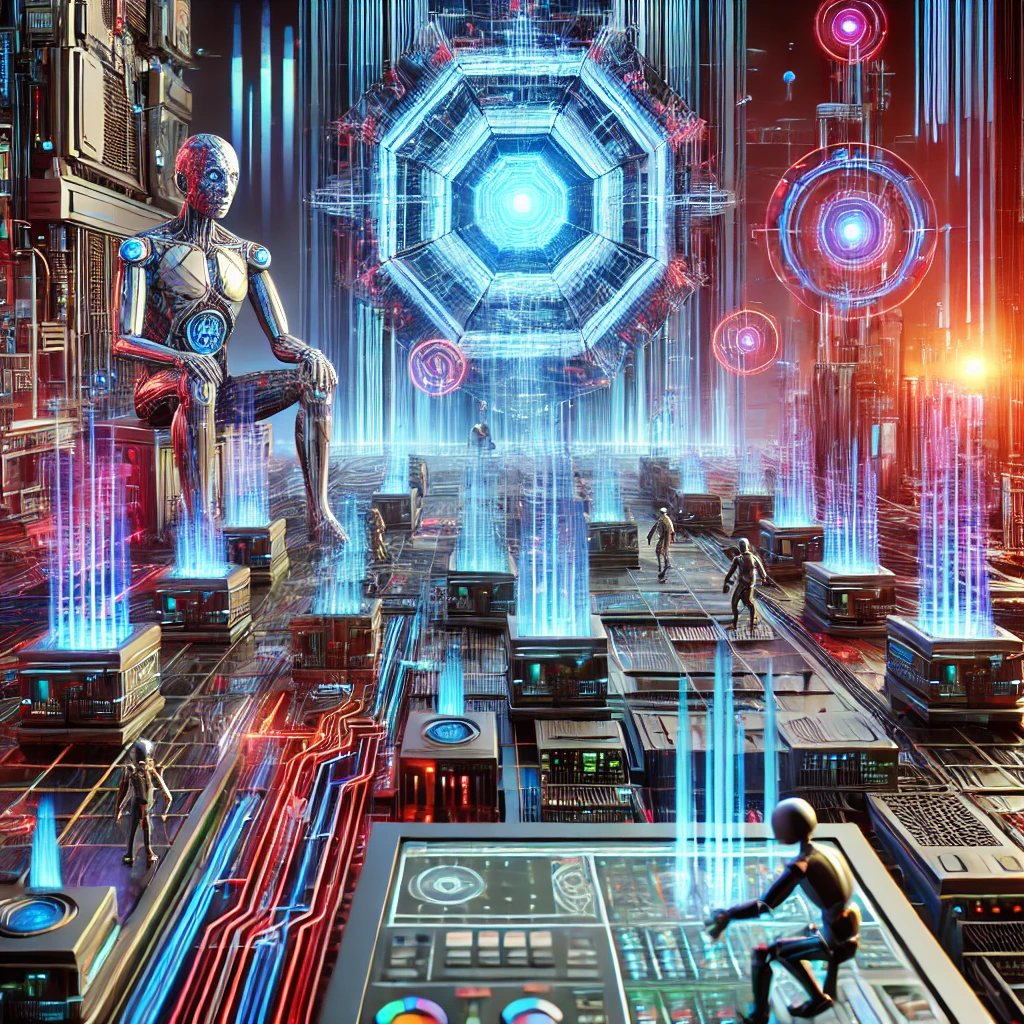


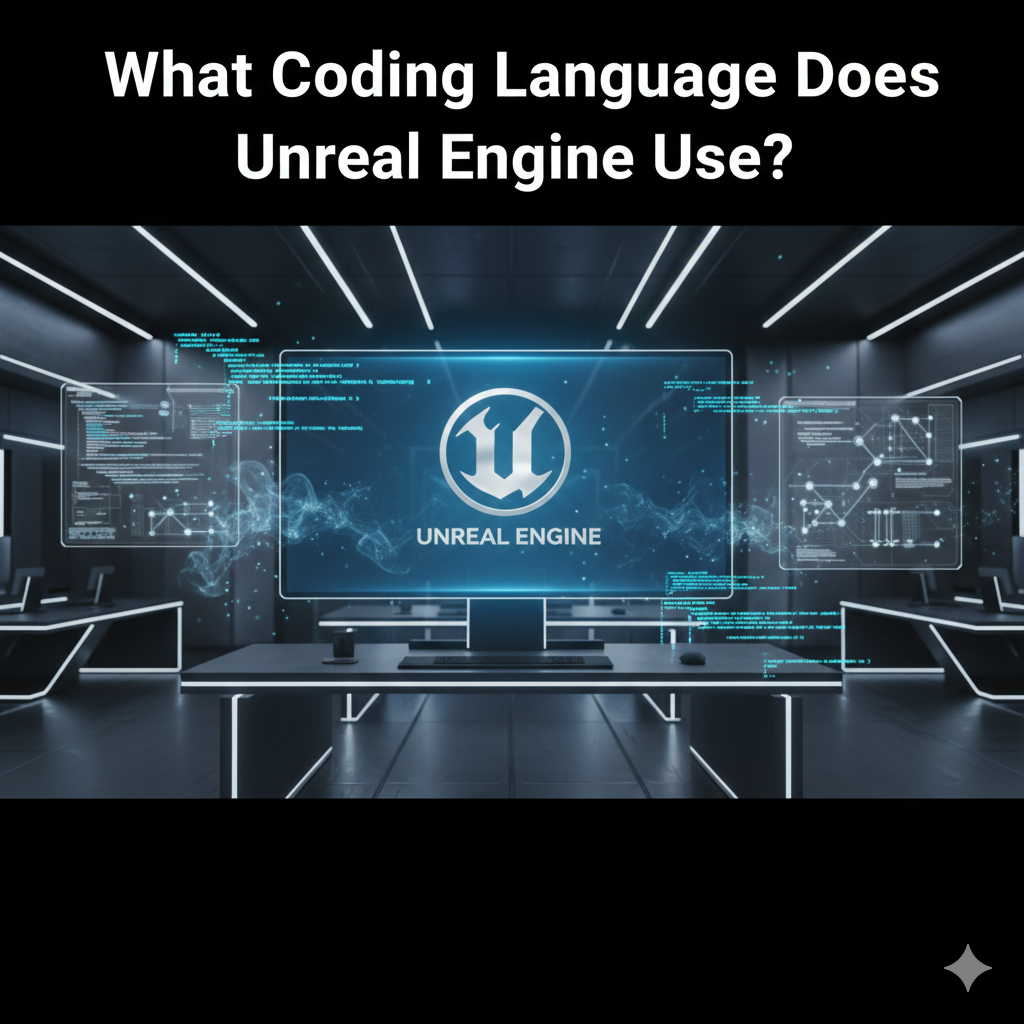
Leave a Comment